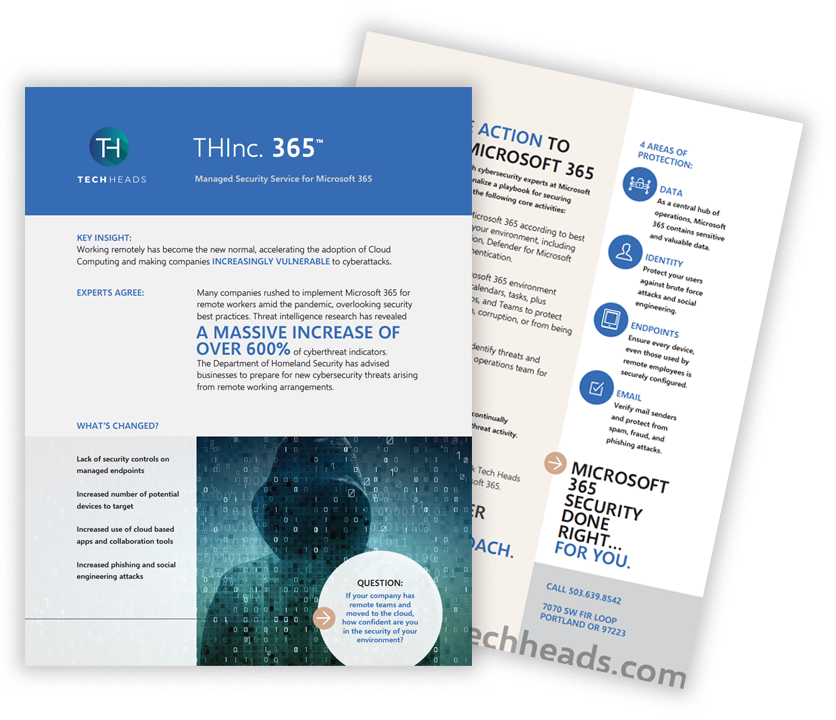Microsoft Cloud Services
Microsoft Cloud Services
Elevate your cloud experience
For Azure, Office 365, Microsoft 365 Enterprise Mobility + Security, & Windows Enterprise plans.
We know Microsoft.
Tech Heads is a Microsoft Gold Partner and Tier 1 Cloud Solutions Provider.

OUR APPROACH
Receive trusted support with escalation to Priority Microsoft Support when needed.
With the purchase of Microsoft Cloud services including Azure, Office 365, Enterprise Mobility + Security, Windows Enterprise, and Microsoft 365 plans, your designated administrators gain access to Tech Heads enhanced technical support. Our Portland, Oregon based engineers with vast Microsoft certifications and experience are available 24/7/365.
4 CLOUD SUPPORT ACTIVITIES
Administration
Performance
Portal
Billing
Service Levels
Tech Heads Microsoft Cloud Support strengthens the support provided by Microsoft, giving you direct access to Tech Heads Level 1 and rapid escalations to our Level 2 engineers when necessary. Tech Heads Level 2 engineers ca open priority tickets with Microsoft on your behalf. Tickets escalated to Priority Microsoft support services will be dictated by their current SLA. Find detailed service level descriptions below:
Priority Level |
Customer situation |
THInc. Level 1 Response |
THInc. Level 1 Escalation |
Microsoft Level 3 Priority Escalation |
1 |
Critical business impact: Customer’s business has significant loss of services |
Less than 1 hour | 1 hour | Business Plan: 1 hour Enterprise Plan: 1 hour |
2 |
High business impact: Customer’s business has high loss of services but work can reasonably continue in an impaired manner |
Less than 8 hours | 4 hours | Business Plan: No commitment Enterprise Plan: Next business day |
3 |
Moderate business impact: Customer’s business has moderate loss of services but work can reasonably continue in an impaired manner |
Less than 12 hours | 1 business day | Business Plan: No commitment Enterprise Plan: Next business day |
4 |
Low business impact: Customer’s business is functioning with minor or no impediments |
Less than 48 hours | 2 business days | Business Plan: No commitment Enterprise Plan: Next business day |
Testimonials
Don’t take our word for it.
"I am very impressed with the playbook Tech Heads has developed around securing Microsoft 365. I have not seen another Partner take such a thorough approach."

MATT SOSEMAN
Security Architect at Microsoft
Learn More About THInc. 365